在封装CAD插件的过程中,需要创建一个对话框,让用户选择需要安装到哪些CAD版本
// 创建自定义窗体
procedure CreateAddonPage;
begin
myPage := CreateCustomPage(wpInfoBefore, '选择需要安装的CAD版本', '请根据您的需要选择安装的CAD版本,本程序仅支持64位中文版AutoCAD2015-2020!');
CheckBox20 := TCheckBox.Create(myPage);
CheckBox20.Parent := myPage.Surface;
CheckBox20.Left := ScaleX(10);
CheckBox20.Top := ScaleY(20);
CheckBox20.Width := ScaleX(300);
CheckBox20.Caption := 'AutoCAD 2020';
CheckBox20.Enabled := ACADVersionExists('R23.1', 'ACAD-3001:804');
CheckBox19 := TCheckBox.Create(myPage);
CheckBox19.Parent := myPage.Surface;
CheckBox19.Left :=CheckBox20.Left;
CheckBox19.Top := CheckBox20.Top + ScaleY(30);
CheckBox19.Width := ScaleX(300);
CheckBox19.Caption := 'AutoCAD 2019';
CheckBox19.Enabled := ACADVersionExists('R23.0', 'ACAD-2001:804');
CheckBox18 := TCheckBox.Create(myPage);
CheckBox18.Parent := myPage.Surface;
CheckBox18.Left := CheckBox20.Left;
CheckBox18.Top := CheckBox19.Top + ScaleY(30);
CheckBox18.Width := ScaleX(300);
CheckBox18.Caption := 'AutoCAD 2018';
CheckBox18.Enabled := ACADVersionExists('R22.0', 'ACAD-1001:804');
CheckBox17 := TCheckBox.Create(myPage);
CheckBox17.Parent := myPage.Surface;
CheckBox17.Left := ScaleX(200);
CheckBox17.Top := CheckBox20.Top;
CheckBox17.Width := ScaleX(300);
CheckBox17.Caption := 'AutoCAD 2017';
CheckBox17.Enabled := ACADVersionExists('R21.0', 'ACAD-0001:804');
CheckBox16 := TCheckBox.Create(myPage);
CheckBox16.Parent := myPage.Surface;
CheckBox16.Left := CheckBox17.Left;
CheckBox16.Top := CheckBox19.Top;
CheckBox16.Width := ScaleX(300);
CheckBox16.Caption := 'AutoCAD 2016';
CheckBox16.Enabled := ACADVersionExists('R20.1', 'ACAD-F001:804');
CheckBox15 := TCheckBox.Create(myPage);
CheckBox15.Parent := myPage.Surface;
CheckBox15.Left := CheckBox17.Left;
CheckBox15.Top := CheckBox18.Top;
CheckBox15.Width := ScaleX(300);
CheckBox15.Caption := 'AutoCAD 2015';
CheckBox15.Enabled := ACADVersionExists('R20.0', 'ACAD-E001:804');
end;效果如下
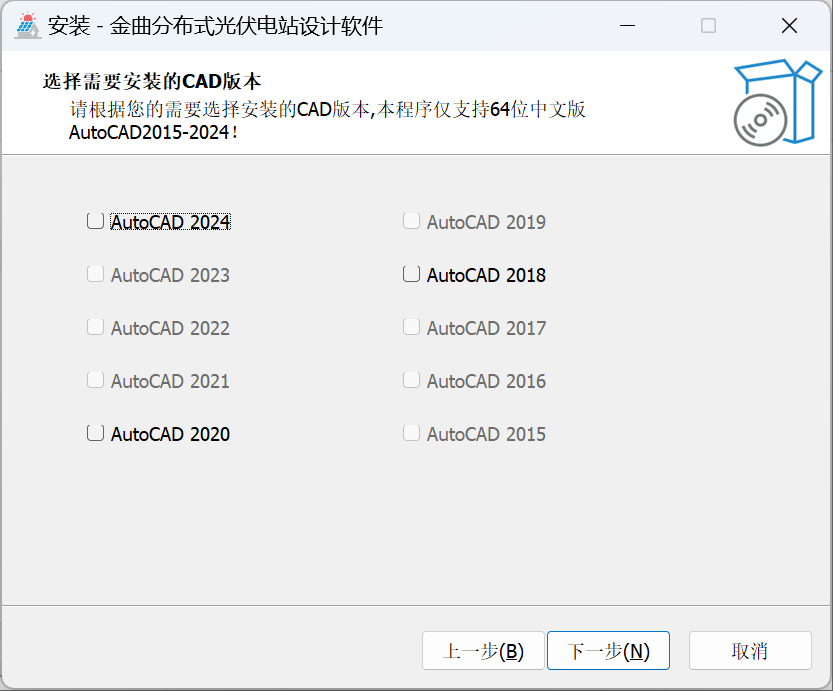
© 版权声明
THE END


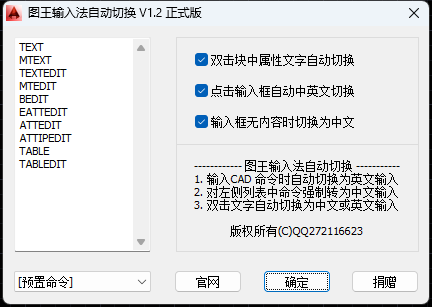


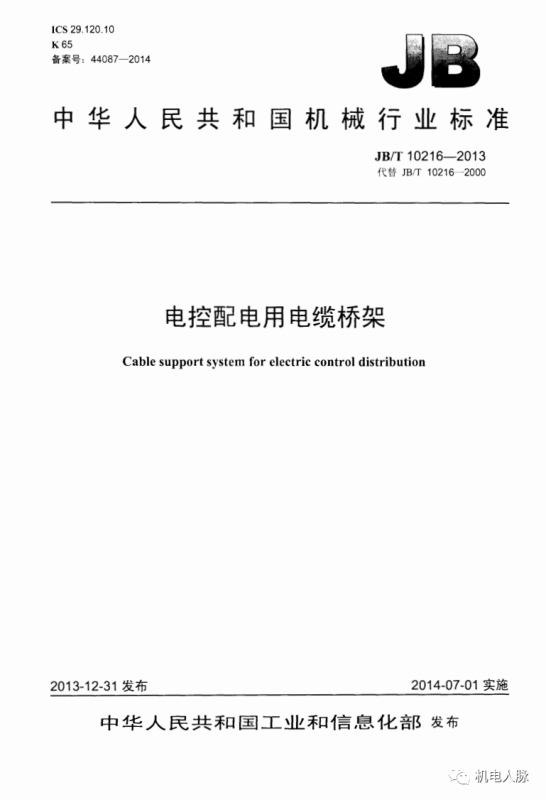
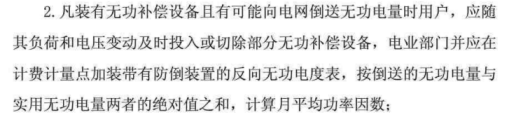

![[.NET逆向] 手把手教你破解Listary最新版V6.3Pro无弹窗~(转载)-电力设计](https://dlsj123.com/wp-content/uploads/2025/08/20250829090455999-image.png)
暂无评论内容